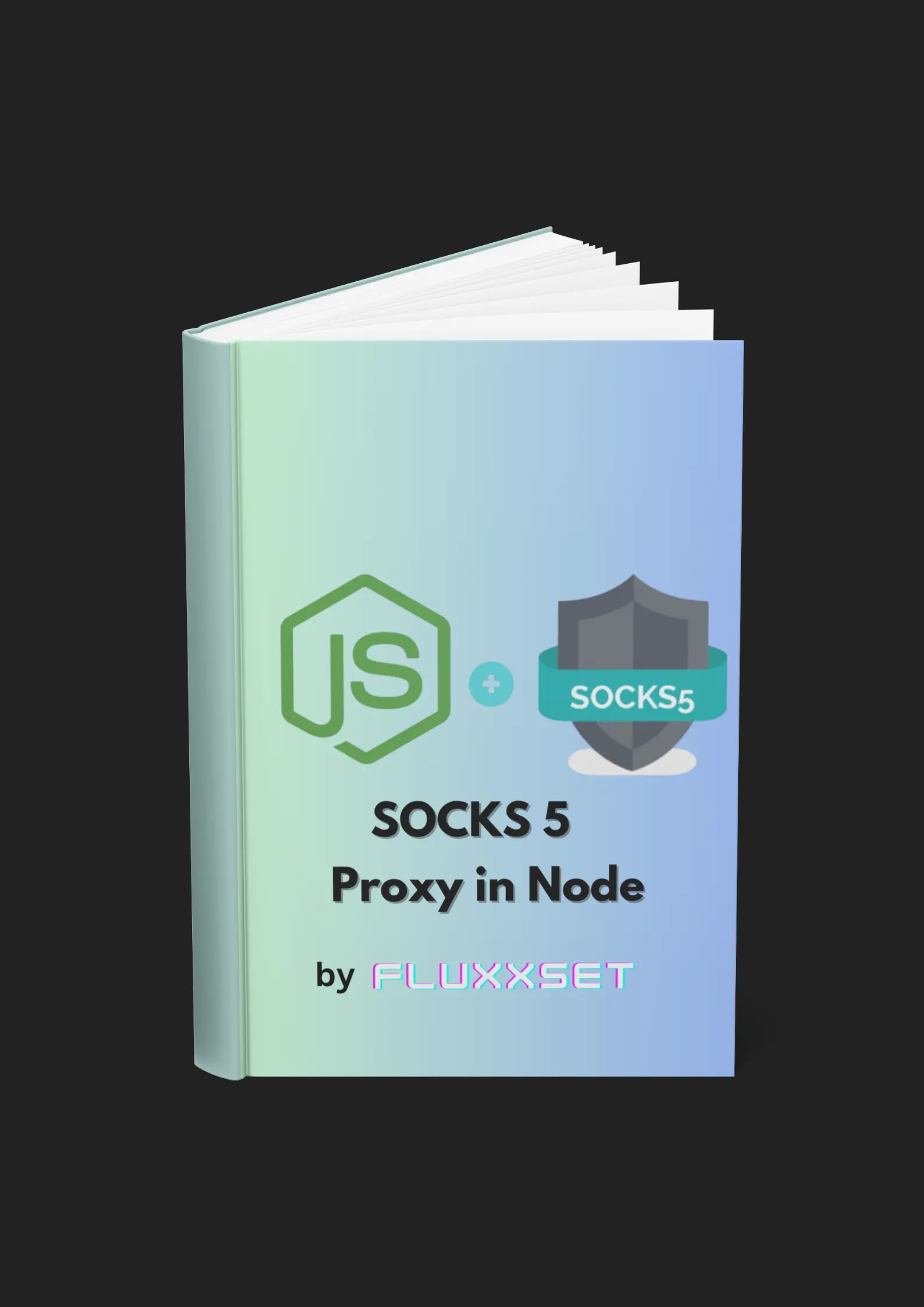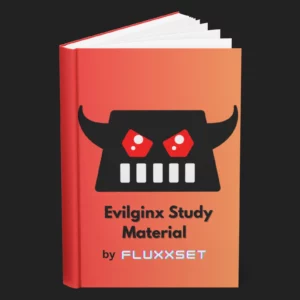$15.00
Out of stock
Description
Overview:
This guide provides instructions on how to utilize SOCKS5 proxies in Node.js to enhance privacy and security in network communications. By following the steps outlined below, you’ll be able to integrate SOCKS5 proxies seamlessly into your Node.js applications.
Step-by-Step Guide:
1. nstall Dependencies:
Ensure that you have Node.js installed on your system. Then, install the necessary library for handling SOCKS5 proxies. You can find suitable libraries by searching for “SOCKS5 proxy support for Node.js” in your preferred package registry.
2. Set up Node.js Script:
Copy the provided Node.js script into your project file. This script demonstrates how to make HTTP requests through a SOCKS5 proxy using a compatible library.
3. Configure Proxy Settings:
Replace the placeholder values in the script with your SOCKS proxy credentials and server information. Update the following variables:
– `socksProxyHost`: Enter the hostname or IP address of your SOCKS proxy server.
– `socksProxyPort`: Specify the port number used by your SOCKS proxy (common ports are 1080, 1081, etc.).
– `username`: Provide your proxy username, if applicable.
– `password`: Enter your proxy password, if required.
4. Run the Script:
Execute the Node.js script in your terminal or command prompt. This script fetches data from a specified URL through the configured SOCKS5 proxy.
“`
node test.js
“`
5. Verify Results:
Upon successful execution, the script will log the response data retrieved from the specified URL. Ensure that the fetched data reflects the IP address associated with your SOCKS5 proxy.
Additional Notes:
– Experiment with different SOCKS proxy providers and configurations to optimize performance and anonymity.
– Implement error handling and logging mechanisms to manage potential issues during proxy usage.
– Explore advanced features and functionalities offered by compatible libraries to suit your specific requirements.
Disclaimer:
The usage of SOCKS5 proxies should comply with applicable laws and regulations. This guide is intended for educational purposes only, and the user assumes all responsibility for any consequences arising from the use of SOCKS5 proxies in Node.js applications.